Last month, with the article How to spy on a person with a spyphone, we have mentioned the possible uses of spy cell phones, giving you a general idea of its real potential.
In this article, however, we discover in detail the features present in the spy software online control dashboard to understand how to spy on a cell phone.
Provided that in the meantime you have installed the spy app on the device to be monitored (whether Android, iPhone or Blackberry).
Features of the Spy Software Online Dashboard
This is what the control panel for remote monitoring of spy software looks like once you have logged in to the web platform:
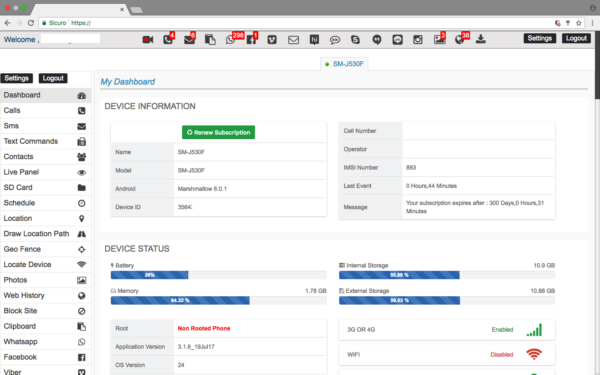
As you can see, the panel is very intuitive, thanks above all to the presence of a sidebar that groups together the main functions of the spy app.
Main Functions
On the main page of the control panel you can view information on the general status of the phone, such as the percentage of battery charge, the type of WiFi/3G/4G connection, the access status to the GPS position, the memory used.
Here is a list of the main functions of spy software:
- Live Panels: through this feature you can transform your mobile phone into a real audio bug, by remotely activating the spyphone's microphone and other real-time control applications (GPS position, taking photos, screenshots, etc.)
- Calls: audio recording of all calls incoming and outgoing from the smartphone with related details of number, duration and type of call
- SMS, WhatsApp and various messaging: through these functions you can have copy of all text/audio conversations needed on the device
- Lease: automatic detection (one per hour) of location of the smartphone on which the spy software has been installed, with its additional location for each event that occurred on the device (call, SMS, etc.)
- Internet browsing history, with possible blocking certain sites for the protection of minors (porn sites, with violent content, etc.)
- Scheduling of audio and photo recording operations
- Complete copy of telephone contacts.
- Log Event, a particularly important function of the platform, capable of reporting the latest status of the spy cell phone offering a complete list of all the operations carried out (switching the device off and on, installing applications, changes made and so on)
- Last Event, to know the time elapsed since the last connection between the mobile phone and the monitoring server.
Conclusions
Using next-generation spy software is simple. If you don't know how to spy on a cell phone, this article will help you understand where to start. This solution, among other things, has nothing to do with software for obsolete or malfunctioning spy cell phones, marketed online by improvised salesmen.











