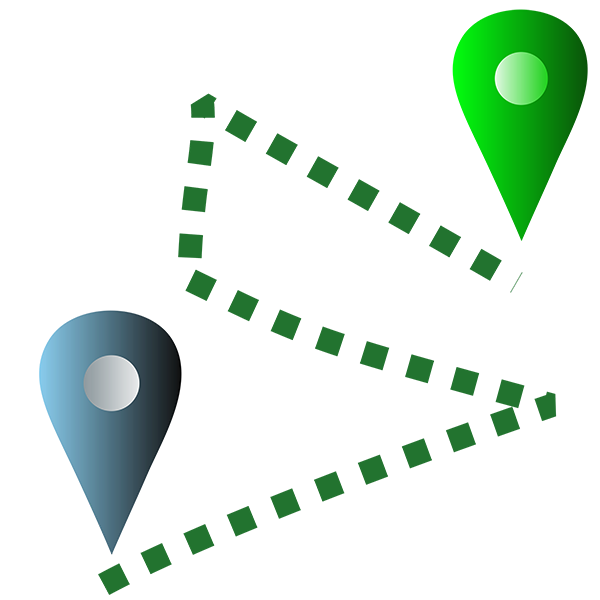In this article we will talk about the menu “live panel” included in our spyphone spy software, focusing especially on the function “live audio”, able to transform your cell phone into a real environmental audio bug. This is what the general control interface of the "live panel" looks like once you have accessed this specific area of the platform:
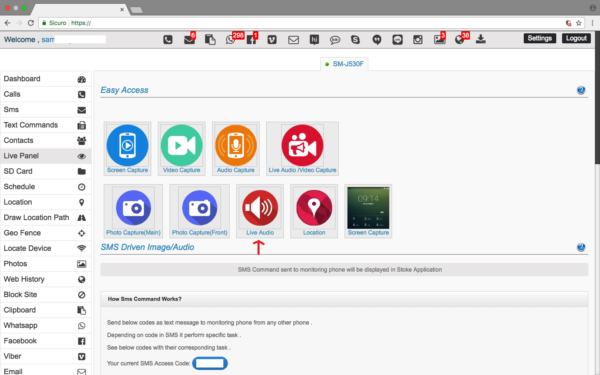
As you can see in the screen above, among the icons present there is also the one relating to the "live audio" function, which can be used effectively for start mobile phone audio monitoring in real time. Environmental interception occurs thanks tomicrophone activation of the mobile phone itself, when the latter is regularly connected to the data network via WiFi or 3G-4G. It is worth reiterating that during the entire listening phase the spy phone can be easily handled (browsing the web, reading SMS, emails, etc.) without being aware of the monitoring in progress.
The live audio function allows you to listen to conversations like an audio bug, allowing you to listen to what is being said in real time.
The “live audio” function proves particularly valuable in all those situations where it is necessary listen live to what is being said near the telephone, that is, to capture audio information of a certain type even if the phone is a few meters away from the sound source. So it behaves in all respects like an audio bug (here are several examples of audio bugs), although from their le bugs they have better audio quality and sensitivity, prolonged listening as well as, obviously, the ability to be hidden in any environment.
Well, while we're at it, let's see what we can get from the other functions in the menu:
- Screen Capture (video): display video mirroring;
- video capture: activation of the mobile phone camera;
- Audio Capture: activation of the mobile phone microphone;
- Live Audio/Video Capture: start audio monitoring through microphone + video camera;
- Photo Capture (Main): ability to take photos using the smartphone's rear camera;
- Photo Capture (Front): possibility of taking photos through the front camera of the mobile phone;
- Lease: request the GSP location of the mobile device;
- Screen Capture (photo): instant photo of the mobile phone display.
Having said that, all we have to do is meet you next time, reminding you that our spy software is unique and inimitable.